A Secure Tool to Keep Track of Your Passwords – KeePass
Each day we are creating more and more passwords – whether it be for online shopping, social media, email, banking...the list goes on. Security requirements for these passwords are becoming more specific; many require combinations of lowercase and uppercase letters, numbers, and symbols. As a result, many people use the same password for each site, but this can be extremely unsafe.
The challenge of creating and remembering so many passwords can be overcome by using a password management tool to create, store, and recall passwords as necessary. These tools exist with varying features – both free and paid. For this blog, we will be focusing on KeePass, which is our password management tool of choice for our needs at Igniting Business.
Introducing KeePass
KeePass is an open source password manager which uses an encrypted database to store your passwords in one consolidated and organized location. KeePass works natively on Windows based PC's and has counterparts for Apple computers (KeePass X), and Android (KeePassDroid). Oh, and KeePass is free!
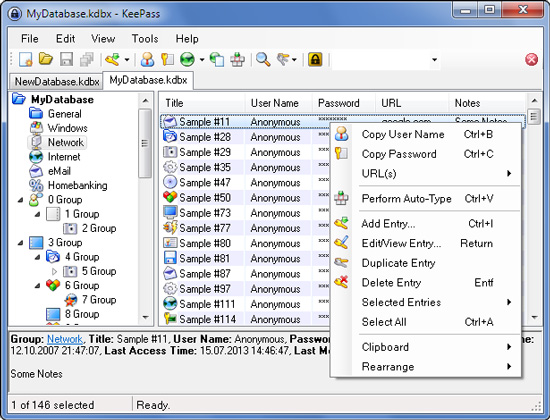
Primary Features of KeePass
There are numerous functions and features of KeePass that we could list, but the following are some of the most important that we use at our small business:
 Safe and Secure – KeePass is encrypted with a high level of security (AES and Twofish encryption) and is far safer than keeping your passwords written on a piece of paper or in password-secured Excel or Word File
Safe and Secure – KeePass is encrypted with a high level of security (AES and Twofish encryption) and is far safer than keeping your passwords written on a piece of paper or in password-secured Excel or Word File- Built-in Password Generator – the application can also create randomly generated secured passwords based upon your needs. This is an easy way to keep your passwords unique and at the highest level of security.
- Transportable – Your KeePass database can be transported and used via USB flash drive, mobile devices, or even synced between devices using syncing utilities like DropBox or Google Drive .
- Organized – You can organize your password entries by groups, subgroups, etc. and the entire database is searchable.
- Quick and Easy-to-use – You can quickly launch URL shortcuts to the login pages of the selected entry directly from KeePass and copy/paste the associated username and passwords by simply double clicking the entry. The application even has auto-type options that fill in the associated passwords directly from your KeePass application automatically.
Alternative Password Managers
There are many alternative password managers to KeePass which each have their own pros and cons. Some of the more popular are the browser plugin – LastPass, iCloud synced 1Password, and Password Vault . You can try any of these at your own discretion, but keep in mind that as with any type of technology, it is critical to backup your password database on a regular basis to avoid any loss.
So, how much time would you save by not having to look try to remember passwords, dig for various sticky notes, and, if all else fails, submit a forgot password request? Let us know if you've found an alternative password management database that you prefer!
About the author
For over a decade, Igniting Business has established itself as a comprehensive resource for small businesses looking to succeed and grow to the next level. Our team works with small businesses all over the nation from our headquarters in Lee’s Summit, MO (Kansas City area). Our services include the full spectrum of web design, search engine optimization (SEO), and digital marketing.
Igniting Business’ team consists of SEO, web design, and digital marketing experts. Some of our certifications and partnerships include:
Igniting Business’ team consists of SEO, web design, and digital marketing experts. Some of our certifications and partnerships include:
- Google Partner
- Google Ads Certified
- Shopify Partner
- MailChimp Experts
- Joomla Service Provider
- YOOtheme Pro Experts
Additionally, our staff has been featured on news outlets including Fox Business, CNBC Universal, Intuit Small Business, Yahoo News, The Kansas City Star, and more.
For more web design, marketing, and SEO tools and tips from Igniting Business, check out our resources page.
To learn more about our company and our leadership, view our full company profile.