Hacks on Remote Desktop Apps: What They Are and How Businesses Can Protect Themselves
By providing the necessary tools that empower remote employees to communicate and work with each other, remote desktop apps equalize the playing field of modern business by enabling any business to tap into an enormous, global talent pool. However, with benefits come risks, and many remote desktop apps possess documented and ongoing vulnerabilities that make them susceptible to hackers. By keeping software up-to-date, using proper, high-quality security credentials, and monitoring security concerns, businesses can enjoy the benefits of remote desktop solutions and mitigate the security risks they pose as well.
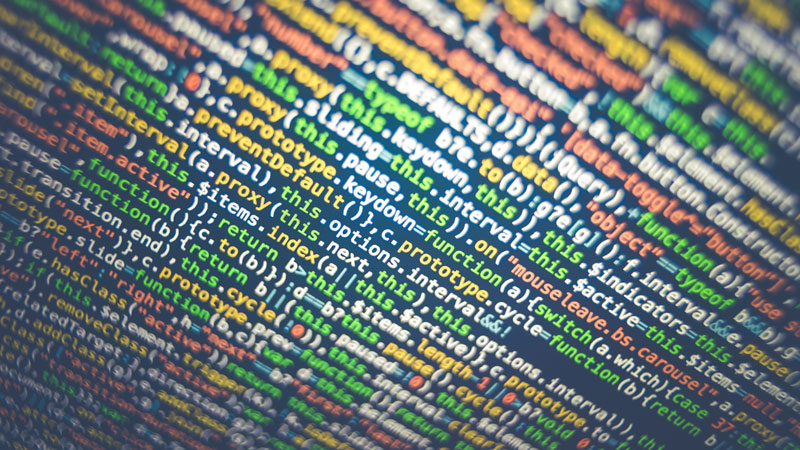
How are Remote Desktop Apps Exploited?
Typically, malicious actors use IP scanners to locate machines on a network, connect with target machines, and apply brute force methods to break through password protections. Another common methodology is where malware is accidently downloaded on a local machine opening up keystroke logging which is then mined for remote desktop credentials. These are only two examples of the many ways to gain access to remote machines, but as a result, hackers gain access to a number of targeted computers. Once a hacker has access to your device, there are many exploit varieties they can perform. Most commonly, hackers usually steal information and /or inject crypto malware that holds user data for ransom.
How can Businesses Protect Themselves?
There are many strategies to help protect your small business from attack. The U.S. Department of Homeland Security issued a report on point-of-sale (POS) protection and included remote desktop application advice. Below are some ways (certainly not all!) to protect your small business.
- Use a robust and secure password creation and password renewal process
- Always keep software and devices updated
- Regularly monitor systems and users
- Limit administrative privileges
- Use SSH, SSL, or IPsec. encryptions
- Block users after certain number of failed attempts through lockout settings
- Limit number of remote ports through firewalls
- Implement two-factor authentication for remote access
Remote desktop apps leverage the extraordinary power of the internet to connect people and work over vast distances and with robust cloud-based applications. However, it also exposes businesses to potentially crippling security exploits. Small businesses can be most vulnerable, as small businesses usually do not possess sophisticated IT security capabilities.
We recommend all businesses consult with an IT service firm before implementing any remote desktop solution. For small businesses, find a firm that specializes in servicing small businesses to cover the special nuances of small business IT needs. Contact us for more information on our IT services.
About the author
For over a decade, Igniting Business has established itself as a comprehensive resource for small businesses looking to succeed and grow to the next level. Our team works with small businesses all over the nation from our headquarters in the Kansas City metro. Our services include the full spectrum of web design, search engine optimization (SEO), and digital marketing.
Igniting Business’ team consists of SEO, web design, and digital marketing experts. Some of our certifications and partnerships include:
Igniting Business’ team consists of SEO, web design, and digital marketing experts. Some of our certifications and partnerships include:
- Google Partner
- Google Ads Certified
- Shopify Partner
- MailChimp Experts
- Joomla Service Provider
- YOOtheme Pro Experts
Additionally, our staff has been featured on news outlets including Fox Business, CNBC Universal, Intuit Small Business, Yahoo News, The Kansas City Star, and more.
For more web design, marketing, and SEO tools and tips from Igniting Business, check out our resources page.
To learn more about our company and our leadership, view our full company profile.