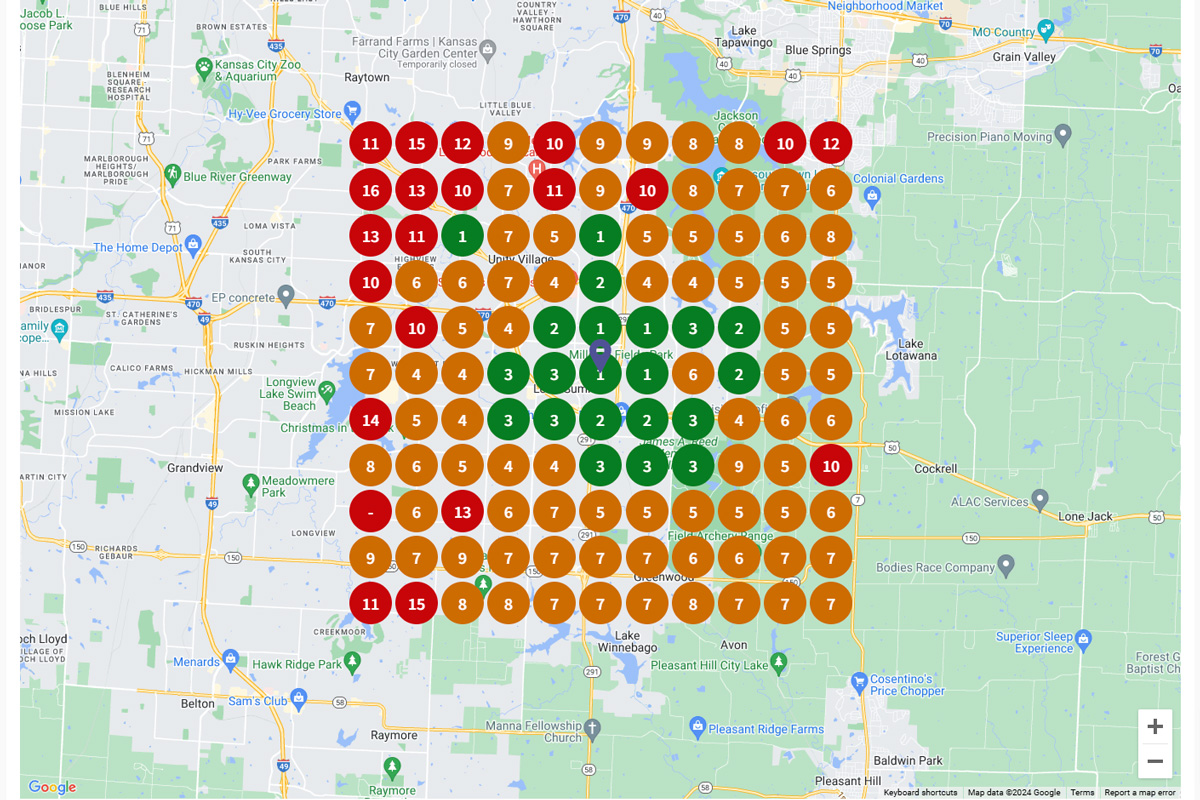What Is the Google Local Filter and How Does It Impact Google’s Local Pack and Maps?
At no additional cost to you, we may receive a commission if you click on some of the links on this website and make a purchase.
If you have ever managed a Google Business Profile (GBP) or strategized for local SEO, you may have encountered mysterious challenges in rankings that seem to keep your Google business listing out of the local pack despite having a superior and trustworthy online presence. Sometimes these roadblocks can be attributed to Google’s “local filter” and corresponding mechanisms like the Possum Update.
Let’s dive into how the Google local filter works, explore the impact algorithm changes like the Possum Update, and discuss actionable strategies to make sure your business is not getting filtered out of the local pack or Google Maps.
Table of Contents
How Does the Google Local Filter Work?
First, let’s keep in mind that Google’s local filter has been around for many years. However, as Google continues to update its systems, various ranking factors (signals, systems, etc.) shift in their overall weight and impact. However, even with Google’s updates, the local filter has remained a prominent filtering mechanism that inadvertently blocks many businesses from making progress within Google search results.
When a searcher types in a query into Google, it is the search engine’s responsibility to determine which businesses it should ultimately show. Keep in mind, Google typically has hundreds of businesses to choose from based upon the query and density of nearby businesses.
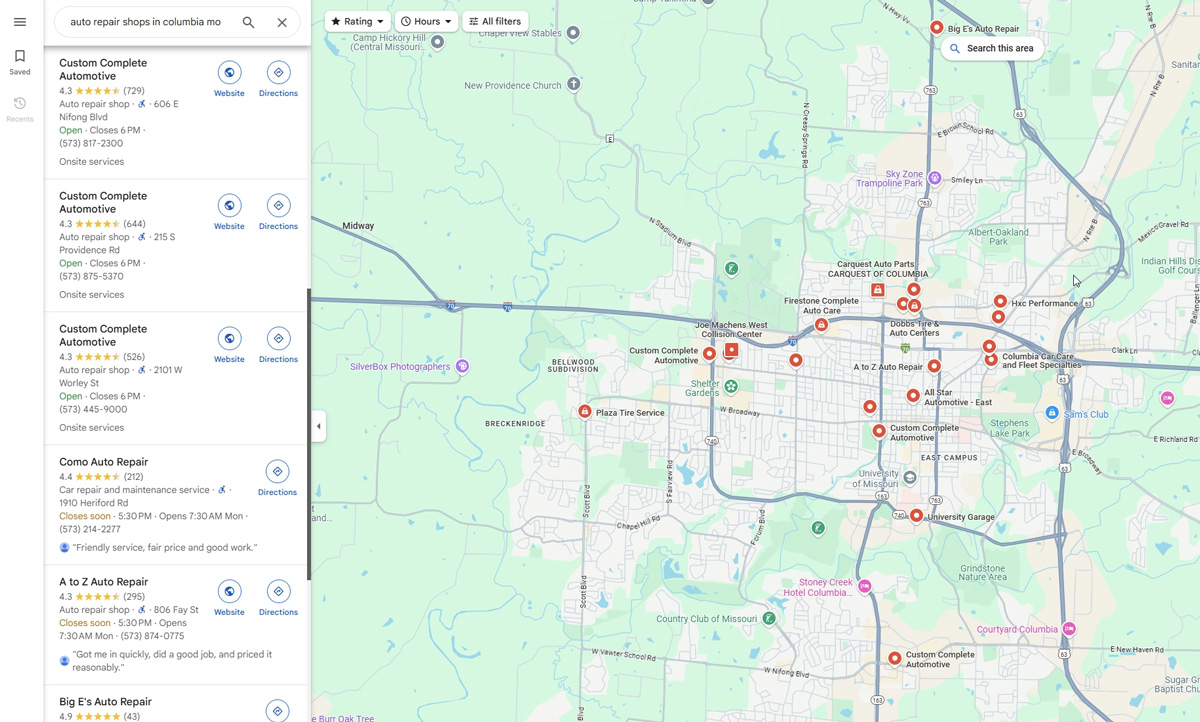
In a nutshell, Google’s local filter operates behind the scenes, determining which businesses appear in local search results and which do not. The primary goal of the filter is to present the most relevant and diverse set of local businesses to searchers, all while reducing redundancy. This is a noble and necessary task to complete; however, sometimes the search engine might filter out your legitimate business!
Common Google Local Filter Triggers
Ultimately, Google’s algorithm filters out businesses it considers too similar, either in name or in their primary category selected on GBP. This ensures that search results are diverse, preventing one brand or tight-knit geographic area of businesses from dominating local packs or maps. This filtering helps users discover a broader range of options while discouraging businesses from intentionally (or unintentionally) creating multiple listings which might monopolize search visibility.
The following are common designations that may trigger Google’s local filter.
Competing Businesses in Close Proximity with the Same Primary Category
Google’s filter often removes one, or more, listing when multiple businesses with the same primary GBP category operate within close proximity. For example, if two competing coffee shops with identical primary categories are located in the same shopping center, one may be filtered out to reduce redundancy. Google assumes you would rather see one coffee shop from that shopping center, and perhaps two other coffee shop options that are a block or two away.
Note that the strength of this filter does depend on competition density for the query.
Duplicate Business Listings
Duplicate listings for the same business can occur intentionally or unintentionally. As a black hat SEO tactic, businesses might create multiple listings to target specific keywords or service areas. However, Google’s filter can often detect duplicates and exclude the duplicates from search results. If its systems detect malicious intent that violate Google’s policies, Google can even suspend one or all the listings.
Individual Practitioner Listings
Practitioner listings are individual listings for a specific professional - such as those for doctors, lawyers, or real estate agents – that work at a firm. Technically, the firm can have its own listing for the business as a whole, while individual practitioner listings can exist as well.
However, practitioner listings can inadvertently compete with the main business listing if they share the same primary category. For instance, a law firm might select a primary GBP category of “elder law attorney” since elder law is their primary practice area, and there is no separate category for “elder law firm.”
However, the trouble occurs when the individual attorney listing might also categorize himself as a “elder law attorney.” In this specific example, Google will typically filter out one of the two to avoid redundancy. To mitigate this issue, practitioners and their associated businesses should choose their primary category with care. Note that secondary category overlap doesn’t typically trigger the local filter as blatantly. However, as far as I’m aware, a separate research study on secondary categories’ impact on the local filter has not yet been conducted.
What Is the Possum Update?
Originally released on September 1, 2016, the Possum Update was an unconfirmed major algorithm change that, in our opinion, aimed at strengthening Google’s local filter to increase the diversification of results. This update introduced significant shifts in how local search results were determined and prioritized. One study showed that 64% of keywords saw a change when this update rolled out, which certainly signifies a major change.
Ongoing Adjustments Similar to the Possum Update
Over the years since that update, Google has continued to modify the filter’s strength through subsequent updates. For example, the November 2021 local update (nicknamed the “Vicinity Update”) further refined how local results are displayed.
I’ve personally seen Google continue to roll out updates that impact the local filter’s strength and associated local ranking criteria.
What You Should Do to Appease the Local Filter
If your business listing is affected by the local filter, do not panic. Google strives to identify quality businesses and serve them to its users, and sometimes they can benefit from additional signals from your business! There are several steps you can take to maintain visibility and improve your rankings.
1. Track Your Google Rankings
While tracking rankings does not impact SEO, it can certainly help you identify if an issue is present. We use both of BrightLocal’s tools, the Local Rank Tracker and the Local Search Grid to monitor local rankings and identify filtering trends.
The Local Search Grid tool (shown above) can be configured to provide a comprehensive view of your ranking’s performance across various locations, helping you identify patterns including if your business is potentially being filtered out on Google.
2. Keep Your Business Listings Clean and Consistent
Avoid duplicate listings and ensure all your citations are accurate and up-to-date. Accurate and updated listings can function as a basic signal of your credibility and also help you avoid getting filtered due to duplicate Google Business Profiles.
For example, we identified an accounting firm the other day that had three different Google Business Profiles for their business. Not only were their listings filtering one another out, but reviews were also being collected haphazardly across two of the three listings as they popped in and out of the local filter. This business would have been performing far better if they had only one individual listing with consolidated reviews and user signals.
Pro tip: consider using a tool like Semrush’s listings management service which can help automate this process. Alternatively, you can certainly claim and manage your citations manually, which also has some benefits.
3. Routinely Collect Reviews
Customer reviews play a critical role in enhancing your business’s prominence in local search results. Encourage customers to leave reviews on your GBP and other relevant platforms. You can enlist a reputation management tool to automate this process.
As your compiling your list of people to ask for reviews, you might want to peruse our guide on who can technically write a Google review.
4. Choose Your Business Location Wisely
Selecting the right location can have a significant impact on your local SEO. Avoid areas with a disproportionally high density of well-established competitors. To maximize your local SEO success, check out our guide on how to choose your business location.
5. Avoid Co-Working Spaces
Co-working spaces and shared office addresses can significantly complicate local SEO efforts. Think about the hundreds of businesses that currently, or historically, have occupied that building that may have overlapping primary GBP categories which can trigger the local filter. If you can avoid using a co-working space for your business, you'll be saving your company from multiple SEO headaches.
6. Stay Informed on Search Engine Updates
SEO is constantly evolving, and staying updated on Google’s latest changes is essential. Understanding the Google local filter and updates like Possum can help businesses navigate the complexities of local SEO. Subscribe to the Igniting Business Newsletter for monthly insights and actionable tips.
If you need more professional SEO help, you can certainly reach out to our team. If we cannot help you directly, we can introduce you to other vendors that can help.
At no additional cost to you, we may receive a commission if you click on some of the links on this website and make a purchase.
About the author
Ben Seidel is the CEO and Founder of Igniting Business. Ben has been serving hundreds of small businesses with web design and SEO services for over 15 years and covering digital marketing related topics since 2012.
Over the years, Ben has been recognized on a local and national level, including entrepreneurship awards from both the NFIB and NASE and being featured in publications such as CNBC Universal, Yahoo News, Intuit Small Business, CIO.com, Mizzou Magazine, and Fox Business.