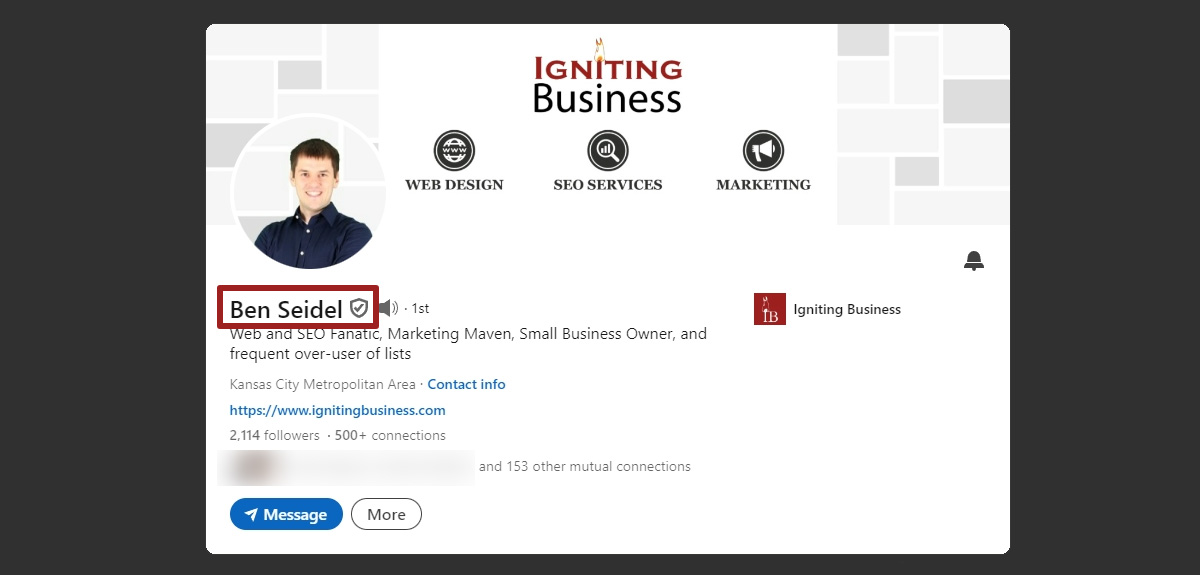How to Get Verified on LinkedIn – Verification Badge
You have likely seen the fancy little badge on certain individuals’ LinkedIn Profiles. These are powered by LinkedIn’s verification service, which they outsource to third-party identity verification companies. Note that you do not need a premium LinkedIn account for this feature, and it is completely free.
I finally went through the process of getting my own LinkedIn profile verified and thought I would share some tips and tricks, given it was not a straightforward process for me. I imagine some of you may have no issues with your verification. And others, well, you’re reading this blog post.
I hope my experience saves you just a little bit of time and trouble.
Table of Contents
What Is the LinkedIn Verification Badge?
The presence of a LinkedIn Verification Badge on a user’s LinkedIn profile indicates that the individual’s government-issued ID was verified by one of LinkedIn’s third-party verification partners. In the U.S., Canada, and Mexico, the identity verification is conducted by a company called CLEAR, where other countries may use different verification partners (e.g. DigiLocker, Persona, etc.).
Once an individual has gone through the process of identity verification, LinkedIn is willing to add an extra layer of trust to that user’s profile by giving them a verification badge which shows up both on their profile, within search results, and other sections of LinkedIn.
Should I Verify My LinkedIn Account?
Verifying your identity on LinkedIn is certainly not a requirement. I have had an active LinkedIn profile since 2009, and only finally completed the verification process in 2024. Getting your profile verified can certainly add credibility to your LinkedIn account, but it does require you to give LinkedIn an image of a government-issued identification document like your driver’s license or passport.
If you are comfortable, from a privacy perspective, sharing those documents with LinkedIn and their verification partner, there is really no reason to avoid getting verified. Additionally, LinkedIn has a history of improving visibility for those users who use its features to the fullest potential. LinkedIn and CLEAR also claim that verified members get 60% more profile views, 50% more comments and reactions when they post, and 30% more messages on average.
There are certainly several situations where I would absolutely prioritize identify verification.
You Use LinkedIn for Business Development or Sales Outreach
If you actively use LinkedIn to reach out to prospects, you absolutely should have your profile verified. As someone who receives multiple outreaches daily, I personally am more likely to believe the profile is credible if the person has at least gone through the identity verification process. Like you, I have been contacted by “fake” people on LinkedIn with what sounded like legitimate business interests.
As such, the verified identity badge can give you a small credibility boost if you are conducting outreach on LinkedIn.
Avoid Impersonation
If you are a person who has a recognizable individual brand, have an executive role within a business, or have significant followers, I would highly recommend verifying your profile. Scammers may attempt to re-create a profile that matches your own in order to bleed off your followers and potentially run a malicious outreach or other nefarious scam.
As such, if you are well-known or are in the process of building your brand, I would highly recommend completing the LinkedIn Verification process to extend your own authenticity.
You Have a Common Name
If you have a common name, this can make it harder for fellow LinkedIn users to find the right individual (e.g. searching for you on LinkedIn after meeting at a networking event). Believe it or not, when you search for “Ben Seidel” on LinkedIn, LinkedIn shows 111 “relevant” results for Ben/Benjamin Seidel as of the writing of this post.
Only a tiny percentage of those profiles are verified. As such, I selfishly want to help individuals find the SEO professional, Ben Seidel, not the basketball player, the doctor, or the internationally known hotel mogul.
Having a verified LinkedIn profile can help you stand out if you have a common name. Of course, you should make sure other aspects of your profile are fully optimized to improve your chances of ranking well within LinkedIn’s internal search algorithm.
How to Get Verified on LinkedIn with CLEAR in the U.S.
Since I’m from the U.S., I have personally tested these steps. If you are in Canada or Mexico, the steps should be similar. However, other countries will use a different third-party verification entity with varying steps.
- Visit your LinkedIn Profile. If you are already logged in, you can click on the image of you and click View Profile.
- Click Verify Now button.
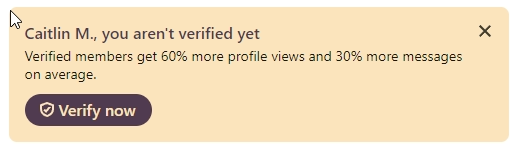
- At this point, you will be redirected to the verification process via CLEAR. You’ll need to enter your personal phone number or email to get started.
- Assuming you haven’t used CLEAR before, they will create an account for you after you enter your email.
- When you enter a phone number, you must use your personal cell phone. Do not attempt to use your work phone number or other VoIP service. VoIP phones do not work for this process (CLEAR checks!), and the phone number also must be able to receive verification text messages.
- You will be asked to capture a selfie. Note that it uses the in-app camera feature and snaps the picture automatically as soon as you line up your face within the targeting circle, so make sure your lovely face is prepared.
- You will be asked to take a photo of your government-issued ID like your driver’s license or passport. Note that you will likely have to capture a photo of both the front and back of the document, so don’t skip past the screens thinking you already took the photo needed!
- Click “Yes, share the verification with LinkedIn.” If instead you see an error, reference the FAQ’s section below.
- If the name on your government-issued ID matches your LinkedIn profile, your identity verification should be completed successfully quite rapidly. If you encounter an error, see the FAQs below.
LinkedIn Verification FAQs
The following are some common issues I experienced as I went through my own verification process.
Having Issues with Verification
If you’re having issues with your verification, I recommend downloading the CLEAR app on your smartphone and setting up your password. Once logged in, you can then make sure all the details in your account are 100% accurate. You can also upload your verification documents directly within the app.
Once that’s done, navigate back to LinkedIn and start with step one of the verification processes again.
Additionally, LinkedIn has compiled a list of common issues and solutions with the CLEAR verification process.
Is There Support for LinkedIn Identity Verification?
Technically, LinkedIn outsources the identity verification process to CLEAR. As such, if you have issues uploading your documents or getting your CLEAR account to work, you can contact CLEAR support directly at https://www.clearme.com
They have a live support chat that is fairly responsive, but certainly not perfect. I would make sure you have a free CLEAR account setup and in working order before contacting their support.
LinkedIn also has a help article that lists a few of the most common issues and solutions.
Additionally, if the help articles do not solve your problem, LinkedIn has a dedicated form for requesting assistance with LinkedIn Verification. If you use this form, make sure you login to the correct LinkedIn account you are trying to verify. I also recommend using the "Alternate Email Address" field to receive updates to your preferred email address (in addition to the email address associated with your LinkedIn account).
What If My LinkedIn Name Doesn’t Match the Government Issued Documents?
LinkedIn states that your name on your profile must match the government issued documents. Thus, you should only upload identity documents that match. Obviously, you can update your name on LinkedIn easier than you can on your government documents.
However, there is certainly some wiggle room. My name is legally Benjamin Seidel; however, I was able to verify my profile under “Ben Seidel” successfully.
Why Is LinkedIn Asking for My ID?
To verify your identity, LinkedIn requires a government-issued photo identification. To my knowledge, you cannot complete the verification process without one.
How Much Does LinkedIn Identity Verification Cost?
The LinkedIn identity verification process is free to you the user. You do not have to have a Premium LinkedIn account, and you can simply use the free account on CLEAR. A paid CLEAR account is not required.
Simplify Social Media Management and Stay Up to Date on Digital Marketing
If you're like me, it's a challenge to keep up with all your social media platforms, whether that be for your personal professional account, or your company's business pages. To save time I use a tool called Zoho Social which allows me to connect all my social media accounts into a single tool. This allows me to monitor and respond to messages/comments, schedule posts, and monitor topics I care about, all from one simple social media management tool!
If you are looking for a great way to stay up-to-date on the latest marketing tactics and tools, consider subscribing for our free monthly newsletter. Additionally, we have compiled a list of our favorite tools and resources to make digital marketing and SEO easier!
At no additional cost to you, we may receive a commission if you click on some of the links on this website and make a purchase.
About the author
Ben Seidel is the CEO and Founder of Igniting Business. Ben has been serving hundreds of small businesses with web design and SEO services for over 15 years and covering digital marketing related topics since 2012.
Over the years, Ben has been recognized on a local and national level, including entrepreneurship awards from both the NFIB and NASE and being featured in publications such as CNBC Universal, Yahoo News, Intuit Small Business, CIO.com, Mizzou Magazine, and Fox Business.