What is Google Search Console (GSC) and How is it Different than Google Analytics (GA)?
As a small business owner or a multi-discipline marketer, ensuring your website is fully optimized for search engines is critical for your success. While search engine optimization (SEO) can be a challenging concept to keep up with, fortunately there are numerous tools available to help you analyze and improve how search engines like Google see your website.
Table of Contents
What is GSC (Google Search Console)?
Google Search Console (GSC) is a free tool that allows you to monitor, maintain, and improve your website’s performance in Google search results.
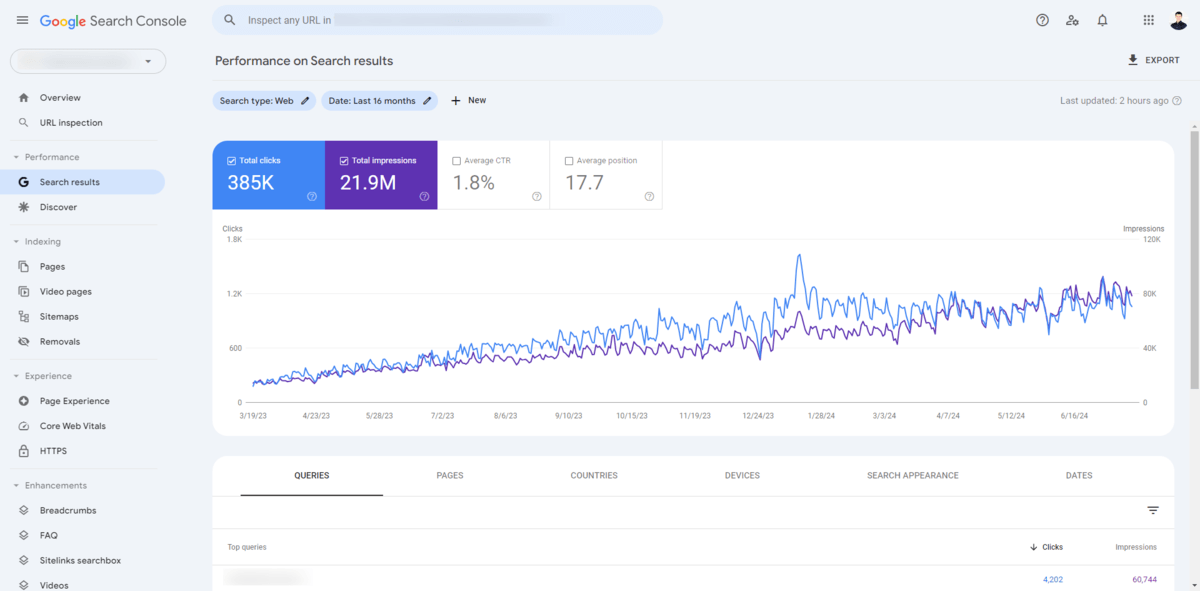
To use Google Search Console (previously known as Google Webmaster Tools) you must verify/prove ownership of your website. Once verified, Google will populate a significant amount of useful data and reporting that helps you understand the overall health of your website as well as how it is performing within search engines.
Leverage Google Search Console to Improve SEO and User Experience
When you sign up for Google Search Console, there are different tools and reports made readily available to help you perform numerous actions and in-depth analysis. From our experience, most of these tools require time to elapse before useful data can be seen and analyzed. As a result, you’ll want to get GSC properly installed on your website as quickly as possible.
The following are some of the most common features and actions you can take in Google Search Console:
- Verify that Google can find your web pages and crawl your site.
- View the Google search traffic data (e.g., impressions, clicks, average clickthrough rate, average position, etc.) for various keywords and insights for page performance within your website.
- Analyze how your website performs within Google’s different search platforms including Google Search, Google News, Google Discover, and Google Shopping.
- Examine a list of sites that link to your website.
- Submit a sitemap to Google to improve indexing and crawling of your website.
- Receive alerts when Google encounters spam violations, manual actions, and other security issues on your website.
- View and fix problems with indexing and crawling of pages on your website.
- Inspect how Google sees a specific page on your website.
- Request timely new content or overhauled existing content be re-indexed rapidly.
- Remove undesired content rapidly from Google’s search index.
- Analyze and troubleshoot mobile usability and rendering issues.
- Analyze and address page speed issues impacting your Core Web Vitals.
- View your eligible rich snippets (“Enhancements” section) created via using structured data (schema) and address errors as needed. Enhancements include items like FAQ, sitelinks search box, videos, breadcrumbs, review snippets, and more.
- Additionally, if you have an e-commerce website you can view your product snippets, merchant listings, and shopping tabs listings. You can also specific certain configuration options regarding e-commerce related policies.
Google Search Console Vs. Google Analytics (GA)
Both Google Analytics and Google Search Console are invaluable (and free!) tools for website owners, each serving different functions. In fact, we use both Google Search Console and Google Analytics for every single website we design, as well as every marketing or SEO campaign we run. However, the two platforms serve completely different purposes.
What Is Google Analytics (GA)?
Google Analytics (GA) is a robust, free tool by Google provides tracking and performance data for a website or mobile application.
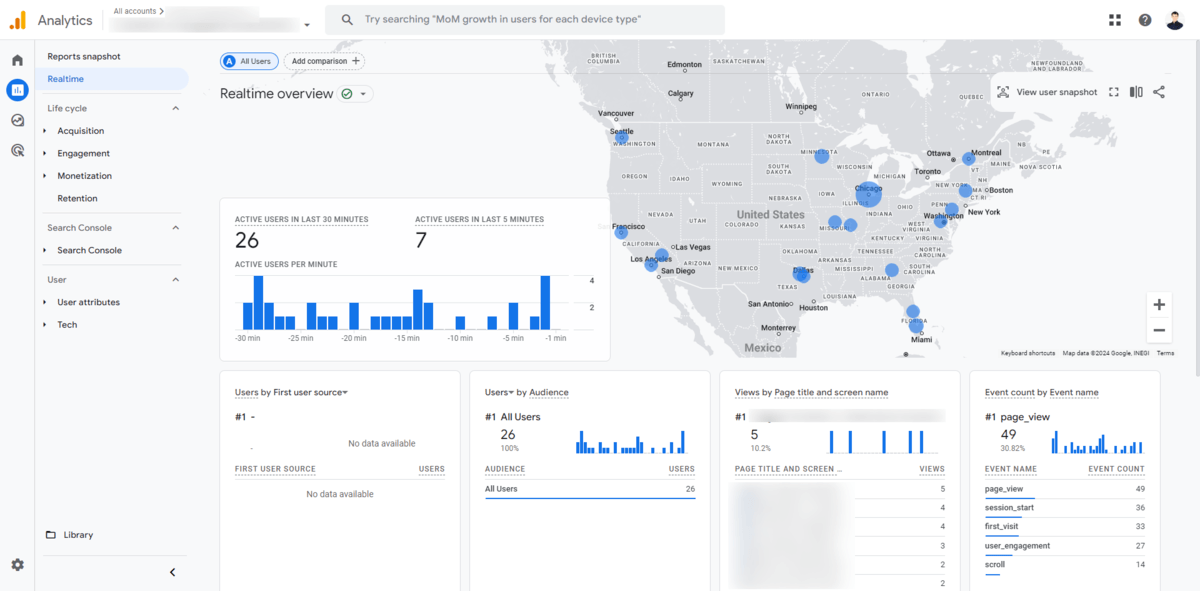
Google Analytics monitors your website’s visitor activity and offers information regarding traffic from marketing campaigns, direct traffic, referral sources, and more. Using Google Analytics, you can view who your website visitors are, where they are from, and how they are finding your website. You can also see how visitors are navigating your website and see insights on which pages are most popular, where do visitors commonly leave your website, how long are the spending on each page, and what actions/events do they perform while browsing your website.
How is Google Search Console Different Than Google Analytics?
In a nutshell, think of Google Search Console as providing more technical data about your website’s performance within Google search and technical issues that are present, while Google Analytics provides data on your visitors and how they use your website.
Using Google Search Console, you can monitor and improve your search engine optimization (SEO) strategies by addressing technical issues and performance bottlenecks. You can use Google Analytics to assess where traffic is coming from and how users are positively or negatively interacting with your website.
Need Even More SEO Performance and Visitor Action Info Than Google Search Console Provides?
While Google Search Console is great at giving quite a bit of raw information, it certainly still has limitations. Keep in mind, Google Search Console may tell you what is wrong but rarely provides info on how to fix those issues.
If you are looking for even more detail and analysis capabilities to improve your SEO, we would recommend using a robust SEO tool like Semrush which can crawl and analyze your website with even more in-depth analysis. Semrush also connects to and pulls in relevant data from Google Search Console, Google Analytics, and Semrush’ proprietary SEO analysis data points.
Additionally, a tool like Semrush can provide more detailed recommendations on how to improve your website’s SEO and can systematically track your overall progress. Try out Semrush for free to see if it can take your SEO to the next level.
If you’re also interested in knowing how users interact with your website and how to improve your conversion rates, we would recommend using a conversion rate optimization (CRO) tool. We are big fans of Hotjar since they have a myriad of useful tools including heatmaps, anonymized visitor screen recordings, feedback, surveys, interviews, funnels, and more.
Get a free trial of Hotjar to better understand your customers and improve your conversion rates.
Keep Improving Your SEO with GSC and More SEO Tips
At Igniting Business, we strive to help you better understand search engine optimization and improve your small business’ search engine rankings. For more helpful SEO tools, view our recommended tools page. Additionally, we send a free monthly newsletter to our subscribers packed full of search engine optimization and digital marketing tips.
At no additional cost to you, we may receive a commission if you click on some of the links on this website and make a purchase.
About the author
Ben Seidel is the CEO and Founder of Igniting Business. Ben has been serving hundreds of small businesses with web design and SEO services for over 15 years and covering digital marketing related topics since 2012.
Over the years, Ben has been recognized on a local and national level, including entrepreneurship awards from both the NFIB and NASE and being featured in publications such as CNBC Universal, Yahoo News, Intuit Small Business, CIO.com, Mizzou Magazine, and Fox Business.